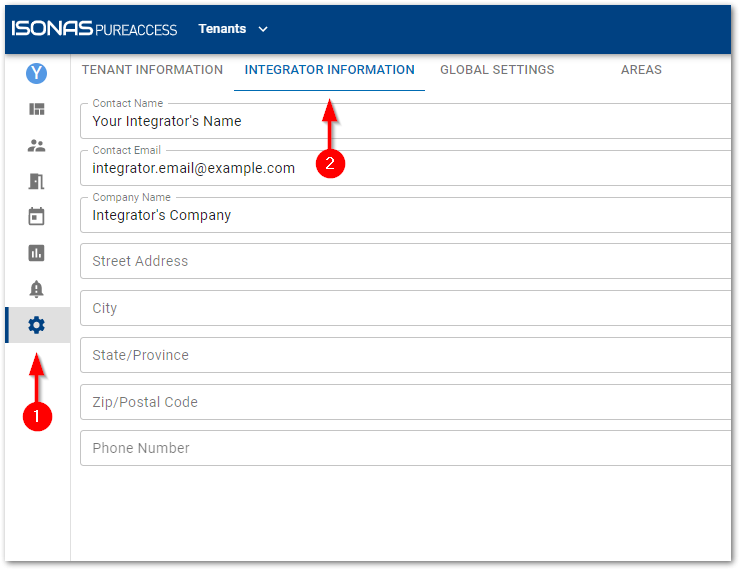How do I renew my license?
The best way to renew your Pure Access Cloud license is to contact the original installer you purchased the license from. Upon registration, their information was added under the settings tab in the Pure Access software.
If you select settings, you should see Integrator Information with the populated data.
How do I know when my license is due?
All administrators on the account will receive email reminders at 60, 30, 15 and 5 days that the license is due for renewal. These notifications will be sent to the web access email address that was set up on their user profile.
In addition, a notification banner will populate in the application showing how many days are left until the license is due for renewal.
To view the license expiration date, navigate to the Tenant Information section within the tenant’s settings. Here the license type, license key, and the expiration date are all listed for you.
How do I know what license I have?
This information is housed in the Tenant Information section within the tenant’s settings. The license type will reflect the application, so in this instance Pure Access Cloud and then the number of doors your license allows.
How do I update my contact information?
Simply select the settings button and you can update the tenant information or integrator information at any time. Please note you must have administrator access to update this information.
What if I don’t know who my installer is?
No problem if the integration information is not completed in your application, feel free to give us a call at 800-581-0083 and we can assist with connecting you to your installer.