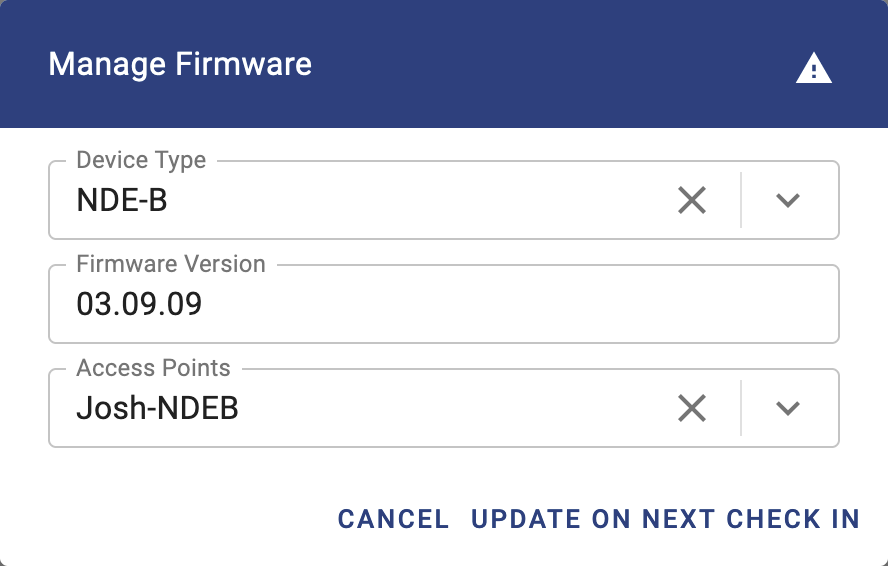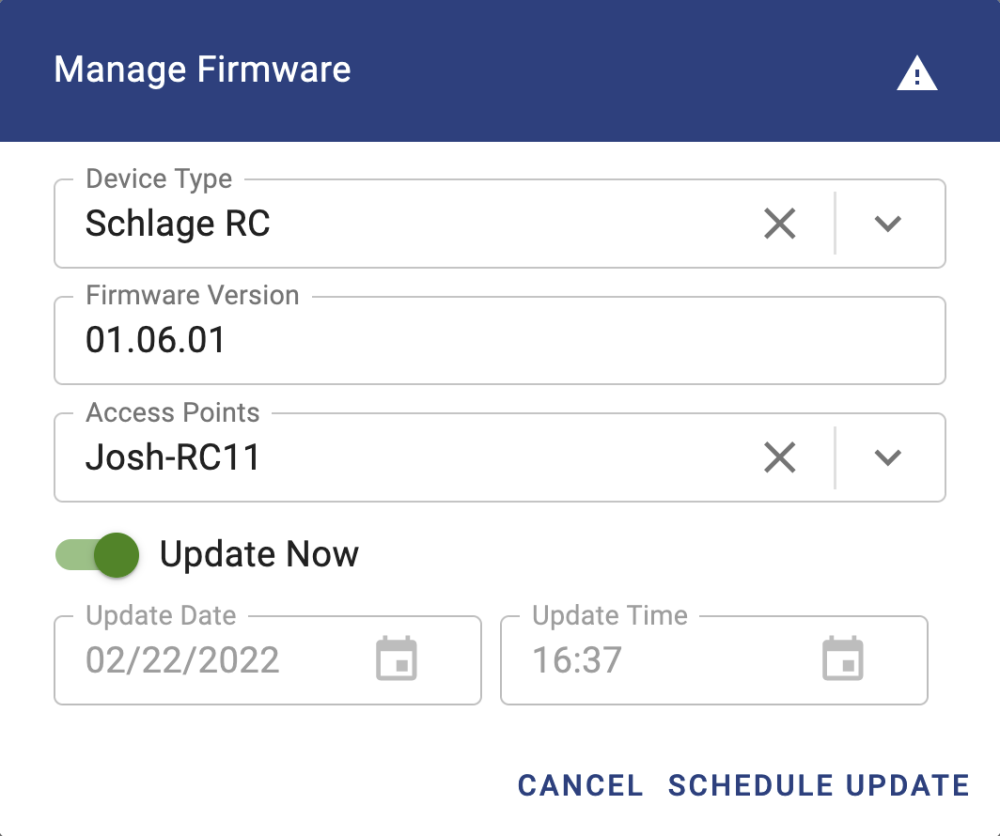Please note that these instructions apply only to Schlage devices (e.g. LE, NDE, RC).
- Navigate to the Access Points page
- Hover over the
speed dial button and then select Update Firmware
- Please note that if all devices are up-to-date, this option will not be available
- Select the Device Type to update from the Manage Firmware Window
- The Firmware Version should auto-populate
- Select the device(s) to update using the Access Points drop-down
- For Wireless locks NDE and LE, Select Update On Next Check In
- For Schlage RC, select Update Now or provide a date and time before selecting Schedule Update
Last modified:
23 October 2025