- Navigate to the Access Control page
- Find the rule you wish to edit and click on it to bring up the information pop-out, then click
- Alternately, if you are in list view, click
next to the rule you want to edit and then choose Edit
- You can also Deactivate or Delete a rule using these additional actions
- Alternately, if you are in list view, click
- Edit the rule as necessary
- Click
when you are finished
Last modified:
20 April 2021




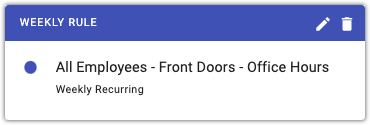
 next to the rule you want to edit and then choose Edit
next to the rule you want to edit and then choose Edit to move to the next screen
to move to the next screen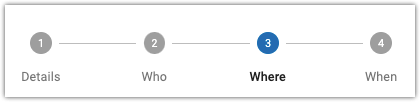
 when you are finished
when you are finished