The recommended setting for ISONAS hardware devices connecting to Pure Access is Dynamic Host Configuration Protocol (DHCP). When using DHCP, ensure that the DHCP has the correct default gateway and DNS address configured. These settings are critical for the device to connect outside the network (gateway) and to resolve the Pure Access address to an IP address (DNS).
If you prefer to reserve IP’s for your devices, we would recommend using DHCP with reservation as opposed to statically addressing devices. With that said, static addresses can be used with Pure IP and PowerNet™ devices connecting to Pure Access.
When assigning static addresses, ensure all of the following items are configured with the correct address:
- IP Address
- Subnet Mask
- Gateway
- DNS Address