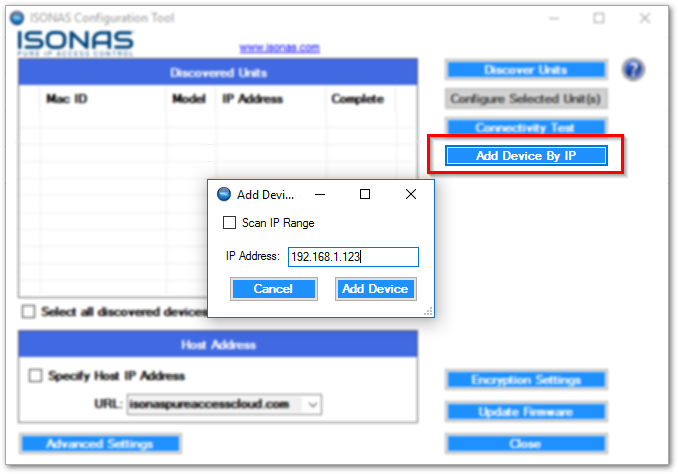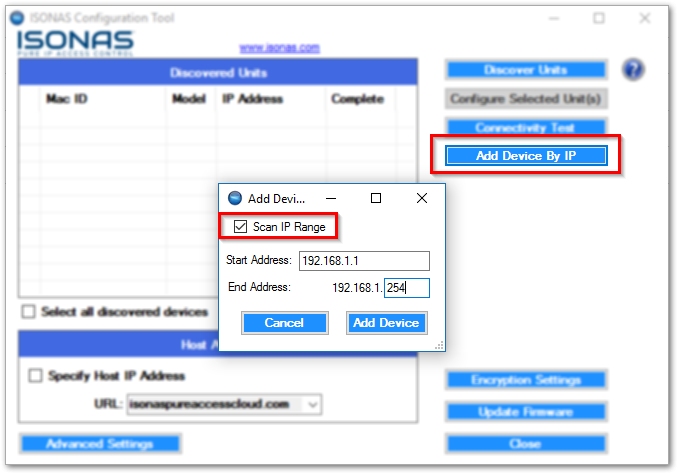Another way to configure devices is to use the configuration tool to scan an IP address or range of addresses.
Simply select Add Device by IP, then select the Scan IP Range check box. Enter the start address and the last octet of the end address and select add device.
From here you simply select the units that are discovered by selecting the check box or select all discovered devices and configure them to the appropriate URL.
For more information on how to set up your access points, check out our YouTube channel for further details.