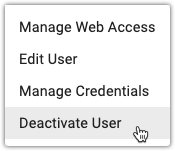If you have a person from whom you need to remove all access rights, you can simply deactivate their user profile. This will automatically disable all credentials assigned to this user.
Deactivating multiple users:
- Click the Users tab on the left side navigation:
- All active users in your system will be displayed. Select one or more users who you wish to deactivate.
- Click on Deactivate:



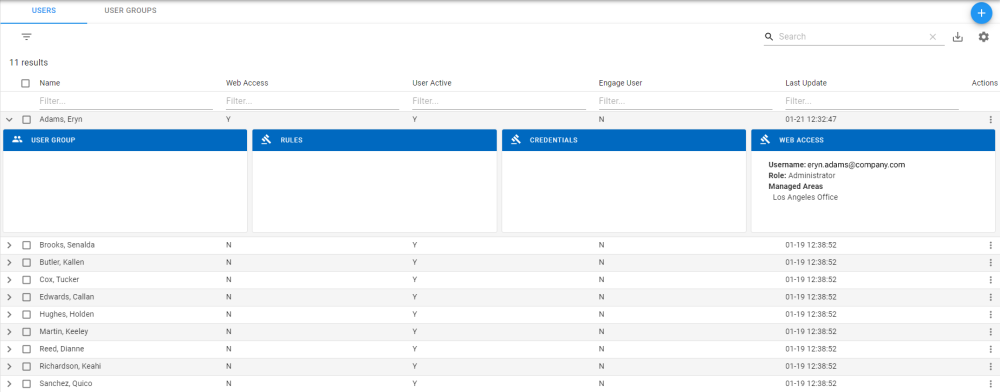

 next to the user you want to deactivate.
next to the user you want to deactivate.