Method 1
- Navigate to the Access Points page
- Select
![]() then click Add Access Point to Access Point Group
then click Add Access Point to Access Point Group
- From the Add Access Point to Access Point Group dialog:
- Select the desired group from the drop-down list
- Select one or more access points from the drop-down list
- Click
![]()
Method 2
- Navigate to the Access Points page
- From the access point you wish to add to a group, select the
![]() to view more actions
to view more actions
- Select Edit Access Point
- Select an access point group or multiple access point groups from the drop-down list
- Click
![]()
Thanks for your feedback.
then click Add Access Point to Access Point Group
to view more actions



 to view more actions
to view more actions